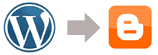Why migrate from Wordpress.com to Blogger?
Wordpress is an amazing blogging framework that enables you to do a lot ... speaking of wordpress.org as a framework that you would install and host somewhere and be free to manipulate it, install plugins and addons and map your domain to your hosted blog, wordpress.com is a yet another story ... here are the shortcomings:
No free domain mapping
I was shocked after setting up my blog to know that wordpress.com won't allow me to map my domain www.shadyyoussef.com unless I purchase wordpress credit points, read the details here
No Plugins
You can't install any plugins or widgets unless from the wordpress.com collection, which is fairly good, they even have a cool widget for Twitter, still you feel bounded. They make a clear distinction between the power and flexibility of the wordpress framework, that you get by privately hosting wordpress.org software and having a blog on wordpress.com, read more about that here
Can not monetize
Like any other blogger I hoped to get some minor cash from the adSense and the like plugins, usually the cash is trivial but it pays for your domain costs at least. Wordpress.com doesn't allow any kind of ads that are linked to your account. That is fine for me, to have an Ad-Free blog is cool, but there is no guarantee that wordpress won't swamp my blog with Ads for their own profit at any point of time, and what is in it for me?, read more here
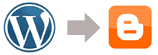
How to import your existing blog entries into Blogger?
For the above reasons, and the belief that Blogger blogs would have better google ratings, because I'm sure that google crawlers are not 100% fair and square indexing external content and there must be some favouritism to google platforms :) ... (I know it sounds like conspiracy theory but I think it is true) I decided to migrate my blog from wordpress.com to Blogger ... only to realize that however wordpress.com guys are smart enough to allow auto import from Blogger to wordpress, the reverse is not supported by Blogger ... too bad Google, you should have known better ...
After few hours in search and weighing the options, being extremely reluctant to do that migration manually, I found more that one tool ... one Java Swing desktop tool that doesn't work, I landed on this online app that does the conversion from the xml files you export from wordpress.com to the format that blogger can import, that neat app can be found here ... my first attempt was a failure, it did convert the xml files to "something" but Blogger refused to import that, with an error, it could have been blogger's problem or the tool's problem, we can't be sure.
My second attempt was a success, I was thrilled to see all my blog posts and comments, even the draft entries listed there in the import wizard for blogger. I selected all non-draft and hit "Publish" ... but that failed again. Now I think Blogger was the one to blame in the initial failure
Here is what you can do about it, select and publish your entries one by one, works like a charm. The entry is even published with its original date, same applies for comments ... after a few minutes and 34 clicks I had my blog up in Blogger restored in the exact state ... Me Happy
From this point on I'll be mainly posting to my Blogger blog, mapped to my domain www.shadyyoussef.com ... I admit that blogger's styles and templates looks a bit 90's to me but don't forget that you have the chance to manually edit the style sheets and import your own templates, which is great